| Author | Comment |
friday13th
Probe
Posted: 16 May 2006
18:05 GMT
Total Posts: 3 | alright i dont even know what im doing to start out. theres a few games i found that i would enjoy puting on my TI84+se and i dont know how. i download the game and i get some zip file and theres a of fils with an icon kinda showing some bianary code. dont know what they do just wanna know how i can get the games on my calc!
if anyone could help me that would be very awseom
thanks! |
zkostik
Carrier

Posted: 16 May 2006
18:10 GMT
Total Posts: 2486 | Hey, first you'd want to have a look at our FAQ to learn the basics, then if you have questions we'll be glad to help. Click the FAQ link on the bottom menu and then select TI-84 section.
It'll show you how to link your calc to your computer and what files to send, as well as which file extensions mean what. I'd explain that here but it's easier for you to just have a look at the FAQ and it also has pictures to supplement the text. Please read it and then post here if you have questions or problems.
---
09 F9 11 02 9D 74 E3 5B D8 41 56 C5 63 56 88 C0 |
friday13th
Probe
Posted: 16 May 2006
18:19 GMT
Total Posts: 3 | visited FAQ didnt do me much good
do i load it like an app and just drag and drop the zip or do i have to write it in myself or what?
|
Zachary940
Wraith

Posted: 16 May 2006
18:42 GMT
Total Posts: 714 | I am assuming that you are using windows XP if your not than PM me. To get a game on your calculator unzip the file and then you can right click the .8x file or the binary file as you put it and then click send to Send to TI Device. Then a windo will pop up and click send.
This is a very simple than to do and I am also assuming since that you don't know how to put games on your calc than you don't have MirageOS. To answer your next question wich would be "Why can't I play (Insert Game Title Here) on my calc?" The answer is it is probbaly an ASM game that can be playd on MirageOS or ION. An exaple of an ASM game is Phonix.
If the Game is a basic game then just go to your prgm menue and run it from there.
---
It is much easier to suggest solutions when you know nothing about the problem. |
Hydralisk5201
Wraith
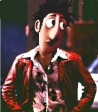
Posted: 16 May 2006
19:11 GMT
Total Posts: 576 | it actually depends on what program your using
if you goto TI.education.com, you can find Ticonnect
which is a program used to send programs/apps/pics to your calculator.
INSTALL THIS FIRST do NOT plug in the calc b4!!!
otherwise it will not read the calculator!!!
actually it might... i just didnt take a risk.
neways next plug in the calculator using the USB cable. and windows will say "found new device" click the
"install from a directory on a computer (advanced)"
or somthing like that
find where you installed TIConnect and find the "device explorer" program.
double click on that and it will install your calculator perfect.
then once your done, restart your computer.
then once its back up, double click the TIconnect link (given that you chose to use shortcuts on your desktop) then once thats up plug in your calculator, it should turn on itself.
click device explorer in TICONNECT. it should read your calculator and open up this menu showing everything in your calculator.
Then drag the WHOLE ZIP FILE upon this menu/ish thing. is sifts through it looking for lists, matrixes, pics, and programs (the binary thingys).
a small window will pop up that shows all items iterated before.
they all have checkmarks. for best results, just click ok.
another window may/may not come up, as TICONNECT sifts through it folder by folder. click ok again for best results.
then your calculator screen goes totally blank. dont freak, its normal.
sometimes a window will pop up saying error.
dont worry, just read what it says
if it says "ERR: Memory"
just go archive some stuff (press 2nd and "mem" (+) and hit "all" then "prgm" then goto some programs or variables and hit the "enter" button, an asterix will appear next to it if its archived. programs that run off Mirage OS need not to be unarchived. Mirage OS is my prgm runner of choice ;) )
that is the main error that should pop up.
anything else should be pretty easy to figure out, else pm me by clicking my name and goto my profile and click pm. DO NOT EMAIL ME. I DO NOT CHECK MY EMAIL THAT OFTEN. I do however, check my pm's all the time.
well thats my in-depth approach at sending prgms to your calc.
like i said TICONNECT is the way to go. its easy, fast, and... easy.
haha you can tell i felt like writing, huh?
lol
[Edited by Hydralisk5201 on 17-May-06 04:11]
---
Flintlock Durden says "The things you eat end up eating you" |