| Author | Comment |
Scharfschutze219
Probe
Posted: 16 Jun 2006
14:32 GMT
Total Posts: 2 | Hi, I JUST got my Calculator from BestBuy like 10 hours ago. How do I install stuff in my calculator? |
Vulcan
Probe
Posted: 16 Jun 2006
14:57 GMT
Total Posts: 3 | well is it a Ti-83 or a Ti-89 or what? The Ti-89, and I think the Ti-84 come with a cable and a cd, if you have them just install the software, and then download an app for your type, be it 89 or 89 titanium or 84 or whatever to your desktop. then the app will show up on your desktop, you then open the Ti connect software and you physically drag and drop the zipped folder onto the little window of the Ti connect software, then it will begin the transfer. if it doesn't have the cable and software standard, as in like the ti-83+
then you have to buy it and the cable, I think its like 12 bucks
-WARNING!!: do not attempt to put apps designed for a different model of calculator on yours, it will crash when you try to run it, then you have to "reboot" your calculator and you lose all of your settings and unarchived things. |
Scharfschutze219
Probe
Posted: 16 Jun 2006
17:47 GMT
Total Posts: 2 | Its a TI-84 Silver Edition |
threefingeredguy
Ghost

Posted: 17 Jun 2006
11:02 GMT
Total Posts: 1189 | -WARNING!!: do not attempt to put apps designed for a different model of calculator on yours, it will crash when you try to run it, then you have to "reboot" your calculator and you lose all of your settings and unarchived things.
It is not even possible to send APPS or Programs intended for other models unless you change the extension.
<<faq 3>>
[Edited by threefingeredguy on 17-Jun-06 20:02]
---
Someone call for an exterminator? |
Hydralisk5201
Wraith
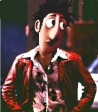
Posted: 17 Jun 2006
15:41 GMT
Total Posts: 576 | the bot, eh? lol
---
Flintlock Durden says "The things you eat end up eating you" |