| Author | Comment |
exnonlo12
Probe
Posted: 28 Nov 2006
14:46 GMT
Total Posts: 4 | how do u transfer games to be allready stocked in your cal?
it allready has the * next to it when u trancfer it from your computor, if you look in the mem area, how do you do that.
always when i transfer big games it says mem full, then i have to do it again and again.
to say it again how do i transfer game allready stocked or locked in your cla when u look at mem
plz help |
Lunchbox
Carrier

Posted: 28 Nov 2006
15:26 GMT
Total Posts: 2007 | The asterisk, "*", means that it is archived, not that it is locked. If you go to the memory menu and hit enter on the programs that don't have the asterisk by them, they will be archived. To transfer them to the archive, you must bring the programs up in the TI-connect transfer window and change their destination from RAM to Archive (should be a dropdown menu). |
exnonlo12
Probe
Posted: 29 Nov 2006
16:17 GMT
Total Posts: 4 | how do i do that
|
Hydralisk5201
Wraith
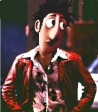
Posted: 29 Nov 2006
17:00 GMT
Total Posts: 576 | on TIconnect you see many branches
look for the "archive/protected" branch (or something like that havnt done it in a while) and drag and drop the wanted games/files there
---
Flintlock Durden says "The things you eat end up eating you" |
Liebe ist Krieg
Wraith

Posted: 29 Nov 2006
21:05 GMT
Total Posts: 542 | if using TIconnect, its a good idea to adept in windows explorer. if using the "Send to TI device" option, you just click "send to archive".
pretty self explanitory.
---
~~~~LiK~~~~ |