| Author | Comment |
GameBox 47
Probe
Posted: 8 Nov 2007
19:39 GMT
Total Posts: 12 | I've installed TI Connect 1.6, using my USB, and it won't connect in TI Connect. :( Help. |
Xphoenix
Ultralisk

Posted: 9 Nov 2007
00:26 GMT
Total Posts: 210 | Stuff you need to make sure you have done:
Turn the calculator on.
Installed the stuff on your CD.
Connect USB cable well.
Tell us what you are trying to do.
And I don't understand how you would use a USB cable to install TI-Connect.
---
~Xphoenix |
GameBox 47
Probe
Posted: 9 Nov 2007
19:13 GMT
Total Posts: 12 | Oh, sorry I meant I was using my USB cable to connect with TI Connect. :) What if I don't have the CD, is there a way I can get the driver? |
Hydraliskisback
Wraith
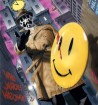
Posted: 9 Nov 2007
21:41 GMT
Total Posts: 583 | from TIconnect
Ticonnect auto installs all of the drivers into your computer.
when you plug in your calculator and turn it on, your computer should install the driver to that piece of hardware, and THEN it will know to put 2+2 together (TIconnect and your calculator) otherwise its like casting a line in fog. you may hit a rock, you may hit the lake. who knows? for the computer, i mean. to which of course there are no variables it likes, so since it's unsure, it won't do it.
---
Iff Hydralisk has posted the above, the above is stupid. |
GameBox 47
Probe
Posted: 10 Nov 2007
05:47 GMT
Total Posts: 12 | So I really don't need the CD? So why won't it work? It can't find it in COM port 1, 2, or 11. (the only ones it scans) I'm using TI Connect v1.6... |
Zachary940
Wraith

Posted: 10 Nov 2007
07:26 GMT
Total Posts: 714 | I have a felling you plugged your calculator in your computer before you installed TI connect. If that is the case update your driver for you calc.
---
It is much easier to suggest solutions when you know nothing about the problem. |
Hydraliskisback
Wraith
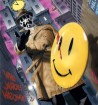
Posted: 10 Nov 2007
07:39 GMT
Total Posts: 583 | yes i had that problem with my laptop. just wait a while without plugging in your calc if the above doesnt work. after a couple weeks or so, uninstall and reinstall TIconnect from the TIworldwide website. then wait until its done installing and it is booted. then plug in your calculator. if it still doesnt work, i dont know what to tell you.
---
Iff Hydralisk has posted the above, the above is stupid. |
Zachary940
Wraith

Posted: 10 Nov 2007
14:43 GMT
Total Posts: 714 | If updateing the driver does not work then completly remove the driver. That way your computer totaly forgets about your calculator.
---
It is much easier to suggest solutions when you know nothing about the problem. |
Hydraliskisback
Wraith
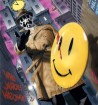
Posted: 11 Nov 2007
12:07 GMT
Total Posts: 583 | yes, do that. :D
you should go into more detail, i dont think anyone wants to go through their WINDOWS folder, for fear they crash their own computer.
i do, but i cant find anything in there anymore :?
---
Iff Hydralisk has posted the above, the above is stupid. |
GameBox 47
Probe
Posted: 11 Nov 2007
12:26 GMT
Total Posts: 12 | So just reinstall TI Connect? Or do I have to remove something in WINDOWS? I'm not scared to mess up my CPU I've hacked my PSP and mess with the flash0 all the time. ;) |
GameBox 47
Probe
Posted: 11 Nov 2007
12:28 GMT
Total Posts: 12 | By the way, I did connect my calc before installing TI Connect. Should have read the instructions... :( But all I need to do is reinstall TI Connect? |
sk8b04rd3r_77
Probe
Posted: 11 Nov 2007
12:31 GMT
Total Posts: 7 | i just got informed that indeed that is bad. uninstall ticonnect then reinstall and after plug in ur cable. i am not completely sure though. i am doing this right now. im about to plug in my cable so lets see. =) |
Hydraliskisback
Wraith
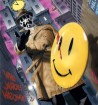
Posted: 11 Nov 2007
13:15 GMT
Total Posts: 583 | well if youre able to find the driver your computer installed your calculator as, be my guest as to delete it
then install your calc again with the ticonnect driver.
and please refrain from double posting. there is a nifty edit button underneath your name.
---
Iff Hydralisk has posted the above, the above is stupid. |
Zachary940
Wraith

Posted: 11 Nov 2007
15:16 GMT
Total Posts: 714 | Ok it is a very easy process. Follow my instructions and it will work just fine.
1. Don't worry about TI-connect it's not the problem.
2. Right click the My Computer icon and select properties
3. Click on the tab called Hardware.
4. Now click on the Device Manager button.
5. Look for any yellow "?", or a category called unknown devices
6. Expand the category if not already
7. Right click the device in question
8. Click uninstall, or update. (Shouldn't really matter as long as you have TI-connect installed)
9. Restart windows (Just to be on the safe side)
10. Plug your calc in you computer. It should find it and install it, or if you chose update it should just make a sound.
---
It is much easier to suggest solutions when you know nothing about the problem. |
Hydraliskisback
Wraith
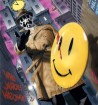
Posted: 11 Nov 2007
16:06 GMT
Total Posts: 583 | what he said.
duh.
if only i had that stuff on the top of my head. lol
i have too much other stuff
---
Iff Hydralisk has posted the above, the above is stupid. |
Zachary940
Wraith

Posted: 11 Nov 2007
16:09 GMT
Total Posts: 714 | After a while it becomes second nature. The only problem is sometimes I'll get 98 and xp mixed up and confuse the crap out of some one.
---
It is much easier to suggest solutions when you know nothing about the problem. |
Hydraliskisback
Wraith
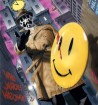
Posted: 11 Nov 2007
16:17 GMT
Total Posts: 583 | what if you had to deal with vista? then youd mix up 98 and vista and screw something up XDD
---
Iff Hydralisk has posted the above, the above is stupid. |
Zachary940
Wraith

Posted: 11 Nov 2007
16:20 GMT
Total Posts: 714 | I tell people who are stupid enough to get a comp with vista to just down grade to xp or atleast xp 64 bit.
---
It is much easier to suggest solutions when you know nothing about the problem. |
Hydraliskisback
Wraith
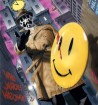
Posted: 11 Nov 2007
16:26 GMT
Total Posts: 583 | but vista isnt THAT bad anymore. my mom has a vista comp and she loves it.
---
Iff Hydralisk has posted the above, the above is stupid. |
Zachary940
Wraith

Posted: 11 Nov 2007
16:31 GMT
Total Posts: 714 | Try doing something technical on it like updating a driver.
I almost killed my mom because i was so mad at the stupid OS.
---
It is much easier to suggest solutions when you know nothing about the problem. |
Gab 10
Probe
Posted: 11 Nov 2007
17:18 GMT
Total Posts: 1 | |
Zachary940
Wraith

Posted: 11 Nov 2007
17:50 GMT
Total Posts: 714 | Or you could read my post.
---
It is much easier to suggest solutions when you know nothing about the problem. |
Hydraliskisback
Wraith
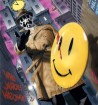
Posted: 11 Nov 2007
18:43 GMT
Total Posts: 583 | i dont think he read that far XD
---
Iff Hydralisk has posted the above, the above is stupid. |
sk8b04rd3r_77
Probe
Posted: 12 Nov 2007
10:42 GMT
Total Posts: 7 | dude thanks wraith. your 10 steps helped a lot. im still finding out if its all gonna work, but atleast now i have my device installed. |
Zachary940
Wraith

Posted: 12 Nov 2007
12:03 GMT
Total Posts: 714 | No problem, if you have any more questions don't be afraid to ask.
For the record wraith is my rank, Zach is my name.
---
It is much easier to suggest solutions when you know nothing about the problem. |
GameBox 47
Probe
Posted: 12 Nov 2007
14:22 GMT
Total Posts: 12 | Thanks, but when the Found New Hardware Wizard comes up what do I do? I don't have the TI-84 Plus CD, so where do I look? |
Zachary940
Wraith

Posted: 12 Nov 2007
14:28 GMT
Total Posts: 714 | Cancel out of it. Make sure you install TI connect first, if you didn't do the ten step thing.
---
It is much easier to suggest solutions when you know nothing about the problem. |
GameBox 47
Probe
Posted: 12 Nov 2007
14:28 GMT
Total Posts: 12 | Never mind, I think I got it.. ;) Thanks, Zach!
Mario 84 v2 here I come! :D |
GameBox 47
Probe
Posted: 12 Nov 2007
14:33 GMT
Total Posts: 12 | I just searched for the driver in the Wizard, and Windows found it, I turned on my calculator, and started TI Connect > Explorer and it found it in USB 1! :D Thanks a million! :) |
sk8b04rd3r_77
Probe
Posted: 12 Nov 2007
14:44 GMT
Total Posts: 7 | ha..woops. thanks anyway. |
GameBox 47
Probe
Posted: 12 Nov 2007
14:54 GMT
Total Posts: 12 | When I install ION (as shown in the guide http://calcg.org/cgi-bin/pages.cgi?id=1 ) and it says press enter to paste it to home screen what do I do? And once I press enter it just says DONE but I have installed Mario83... |
GameBox 47
Probe
Posted: 12 Nov 2007
14:56 GMT
Total Posts: 12 | And when I try to run Mario from the PROGRAM menu it just says Error: ARCHIVED... |
GameBox 47
Probe
Posted: 12 Nov 2007
16:04 GMT
Total Posts: 12 | Does any one know why ION isn't working? |
GameBox 47
Probe
Posted: 12 Nov 2007
16:07 GMT
Total Posts: 12 | I think it's because the files are ARCHIVED... so how do I unarchive them? |
Xphoenix
Ultralisk

Posted: 12 Nov 2007
18:00 GMT
Total Posts: 210 | [2ND] + [+] + [7] + [1] + [ENTER] to (un)archive. A little star means it is archived.
There is a neat little edit button at the bottom of your posts. Don't make multiple posts in succession unless separated by a decent time frame.
Asm(prgmA) (I think) to run Ion.
Mario needs to be run through a shell, which in your case seems to be Ion.
---
~Xphoenix |