| Author | Comment |
lazylilsnoop
Probe
Posted: 1 Nov 2007
13:59 GMT
Total Posts: 9 | i tried to move my application from the archive and it say err:variable
before everything was working fine, after i tried to update my OS to 2.41 then everything went crazy.
i tried saving some formulas in my calculator, and it can only b view when i unarchive it.
any idea whats wrong? my finals exams are in a wk
|
Hydraliskisback
Wraith
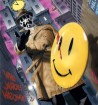
Posted: 1 Nov 2007
15:42 GMT
Total Posts: 583 | what are you using? to transfer.
---
Iff Hydralisk has posted the above, the above is stupid. |
BrandonW
Goliath
Posted: 1 Nov 2007
15:50 GMT
Total Posts: 100 | There's nothing wrong with your calculator...read the manual.
You can't open/edit archived programs...unarchive them first.
Applications can't be unarchived. |
lazylilsnoop
Probe
Posted: 1 Nov 2007
20:12 GMT
Total Posts: 9 | i copied from my friend a bunch of programs. at first i was able to view it by prgm>edit
then later when i update my os to 2.41
i cant view directly from my archive memory.
i've tried to change it back to 2.21 and it still won't work
archive memory have 1.5mb where the home memory is little
is there anyway to make it how it was before?? (didnt back up previous settings) |
lazylilsnoop
Probe
Posted: 1 Nov 2007
20:13 GMT
Total Posts: 9 | i was using USB cable to transfer it
by the way, i cant even transfer programs to my home memory. everything goes into archive automatically |
Hydraliskisback
Wraith
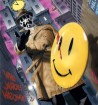
Posted: 2 Nov 2007
16:01 GMT
Total Posts: 583 | you have to unarchive first.
---
Iff Hydralisk has posted the above, the above is stupid. |
Zachary940
Wraith

Posted: 3 Nov 2007
12:52 GMT
Total Posts: 714 | Read the manual and check out the FAQ's
---
It is much easier to suggest solutions when you know nothing about the problem. |
lazylilsnoop
Probe
Posted: 3 Nov 2007
15:51 GMT
Total Posts: 9 | abit useless comment, but thanks -.-" |
Zachary940
Wraith

Posted: 3 Nov 2007
17:12 GMT
Total Posts: 714 | Actually if you read your manual you wouldn't be asking the questions you are.
---
It is much easier to suggest solutions when you know nothing about the problem. |
lazylilsnoop
Probe
Posted: 3 Nov 2007
17:44 GMT
Total Posts: 9 | lol..... i wonder why is this forum here...
i guess just to remind us "read the manual" |
Zachary940
Wraith

Posted: 4 Nov 2007
17:49 GMT
Total Posts: 714 | No just ask questions like "Can some one help me make a program that will graph uncommon logs and then find the answers for x and store them in var" Thats why the forums are here.
And to answer your questions.
The home memory that you are talking about is called RAM. If there isn't much of it that means it is filled up. You cant put more programs into it if it is filled. So delete stuff or archive it. And no you can not unarchive Apps. For the record there is nothing wrong with your calc. Just learn how to use it
---
It is much easier to suggest solutions when you know nothing about the problem. |
lazylilsnoop
Probe
Posted: 5 Nov 2007
04:24 GMT
Total Posts: 9 | lol... btw i cant save any program in my RAM, now how?
when i want to save it to RAM, it say err:variable
so how now? |
Zachary940
Wraith

Posted: 5 Nov 2007
12:39 GMT
Total Posts: 714 | Make sure that you are trying to transfer a program to the RAM and not an application. The easiest way to tell the difference is where the file appears. What I mean is that if it is a program it will appear when you push the PRGM button on your calc. If it is an application it will appear in the APPS button menu. All programs can be transfered back and forth between the RAM and Archive memory. The applications can not be transfered into the RAM. So in basic terms make sure the program in question is really a program and not an application.
---
It is much easier to suggest solutions when you know nothing about the problem. |