| Author | Comment |
cbot13
Probe

Posted: 19 Aug 2007
20:17 GMT
Total Posts: 3 | I am new to the whole calculator programs world, I have been attempting for the first time today to try and work games on my TI-83+ calculator. I believe I have figured out how to correctly transfer the programs onto my calc. but they just will not run. I have put mirage on my calc. and attempted to use that. I just seem to be making myself more confused than I already was. Everything I seem to read sounds like gibberish and it would be helpful if someone could explain all this stuff to me in TI-83+ for dummies terms, anything you have to offer would be helpful! Thanks
I already looked at the FAQ and am still lost |
john777
Ultralisk

Posted: 19 Aug 2007
20:54 GMT
Total Posts: 289 | Ok so some programs are called basic programs and can be run from the home screen. All you do is hit program, go down to it, and press enter and it will paste it to the home screen where you will press enter one more time and the program should run. Now if the program has an asterisk "*" before it it is archived and needs to be unarchived before use. Do this by pressing [2nd] [+] and arrowing down to or pressing 6. This will put that to the home screen and now all you do is put the program after it like above and press enter. It is unarchived now try to run it again.
If the program you have is an assembly game, however; you can use a shell like mirage. There is no need to unarchive it and it should show up automatically when you run the application.
P.S. Welcome to the Calculator Programs world |
cbot13
Probe

Posted: 19 Aug 2007
21:12 GMT
Total Posts: 3 | Thank you that was very helpful, but I am still seeming to have some issues, I downloaded a trig helper and that seems to be working in mirage, but I also have downloaded landmine, tetris, and mario and none of those seem to be working they aren't showing up in prgm or in mirage, but they are showing up in the memory but will not work. Are there any tricks I need to know? |
john777
Ultralisk

Posted: 19 Aug 2007
21:30 GMT
Total Posts: 289 | Ok so I am assuming you use Ti connect, so when you are sending the files make sure that you sent the files that have an ending of .8xp for Mario. And for tetris you should try the .8xg file. For tetris the program that says tetris runs on the homescreen this one needs no shell. For mario make sure you have the Mario, and nagle. Nagle are the levels Mario is the game and if you want to edit levels you can sent medit too. Now about land mine I just noticed that landmine uses a different shell called ion if you would like to try it we can always help walk you through things here. It is under the misc tab under shells. |
me2
Goliath

Posted: 23 Aug 2007
12:38 GMT
Total Posts: 171 | ion programs work on MirageOS.
Also, mario levels are available here at Misc/Mario Levels.
---
<--- Going out with a bang. |
wtf
Probe
Posted: 25 Sep 2007
16:19 GMT
Total Posts: 2 | plz help
I have the shells, but i can't get zdoom to run. I have ion what it is made for and ion starts up and shows the other 2 games i got but not doom and it doesn't show in mirage
plz help |
wtf
Probe
Posted: 25 Sep 2007
16:26 GMT
Total Posts: 2 | wait it took forever but I found that I had put the doom with the wrong extension in |
me2
Goliath

Posted: 15 Oct 2007
12:33 GMT
Total Posts: 171 | mirage will run an ION program
---
<--- Going out with a bang. |
john777
Ultralisk

Posted: 15 Oct 2007
15:48 GMT
Total Posts: 289 | This topic is obviously dead, and you already said that. |
me2
Goliath

Posted: 6 Nov 2007
17:30 GMT
Total Posts: 171 | yeah,but he totally ignored me the first time so I HAD to reiterate.
---
<--- Going out with a bang. |
john777
Ultralisk

Posted: 6 Nov 2007
20:06 GMT
Total Posts: 289 | I wouldn't say you had to, he never really came back. (assuming that it's a he) :) |
cubdude03
Probe
Posted: 7 Nov 2007
14:40 GMT
Total Posts: 3 | ok so this is my first time trying to download a game onto my calculator and I read the tutorial and all, but when I opened up my zipped folder for my mirage shell and 99 baseball, neither of them had any files ending in .8xg or .8xp. So I am not sure which files to move into my TI connect to download onto my caluclator.
Please help me figure out which files I need to put into my calculator. Thanks! |
1337h4kor
Wraith

Posted: 7 Nov 2007
15:23 GMT
Total Posts: 612 | You must unzip the file first. Then you put the files from that folder on your calc. I suggest that the .8xp it looks like it should work, the .8xg is don't remember. If you did what I said I'll help you more so plz repost your commments.
---
I wish i could swim in the sea of probabilty but once during my life. |
cubdude03
Probe
Posted: 7 Nov 2007
19:46 GMT
Total Posts: 3 | hmm ok maybe I'm not unzipping it correctly because when i look at all the files inside the folders there are no files that end in .8xg or .8xp. Now correct me if I'm wrong, but to unzip the folder I need to just double click it? |
tifreak8x
Administrator

Posted: 8 Nov 2007
09:40 GMT
Total Posts: 419 | what os are you using? If you have XP, then it should have a built in zip decompressor. just look in the left hand tool panel, should say something along the lines of extract files or something. If not, download 7zip, use that to unzip the program, and then see if you find a file with .8xp or .8xg. (program or group respectfully)
---
Bringing you Pokemon, for your calculator. |
Zachary940
Wraith

Posted: 8 Nov 2007
10:36 GMT
Total Posts: 714 | Make sure you downloaded the right version for your calc. If you downloaded a TI-89 game then there won't be any .8xp files. Also look out for .83P files. They should work on 84s. Unzipping on xp is really easy. Right click the .zip file (AKA: the folder with a zipper on it) and click extract all. Follow the wizard that pops up, and wallah you just unzipped the file. I'll also take a look at the game and see if the file is missing.
EDIT:Look for .8xk files. I know Mirage is an application and you should find it. 99 baseball has both a .83P file and .8xp file. Maybe your download was corrupted.
---
It is much easier to suggest solutions when you know nothing about the problem. |
cubdude03
Probe
Posted: 8 Nov 2007
13:46 GMT
Total Posts: 3 | ok I was now able to successfully unzip my folders but still none of the files that came out of them ended in .8 any thing. The closest that any files came to that were DevPac8X in the Mirage folder, and baseball.z80 in the 99 baseball folder. |
Zachary940
Wraith

Posted: 8 Nov 2007
14:29 GMT
Total Posts: 714 | My guess is something happened during the download. The files you are looking for should be right where those files are. Try re-downloading them and see if that works.
---
It is much easier to suggest solutions when you know nothing about the problem. |
Hydraliskisback
Wraith
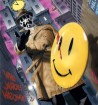
Posted: 8 Nov 2007
18:15 GMT
Total Posts: 583 | install Ticonnect
google it and then download it from the TIworldwide website
now.
that should give TI programs a special icon
now finding those should help.
and TIconnect is better because you can drag the zip file into the window and itll find all the programs and do everything for you. :P
---
and zach? wraiths are spacecrafts that shoot missiles and machine gun bullets. and you misspelled "through"
---
Iff Hydralisk has posted the above, the above is stupid. |
Zachary940
Wraith

Posted: 8 Nov 2007
18:31 GMT
Total Posts: 714 | @Hydra: I know a wraith in star craft is that but I'm a Star Gate fan. On SGA a wraith is a really bad guy that sucks the life out of you threw its hand.
Also his files are missing. TI-Connect wont fix a missing file.
---
It is much easier to suggest solutions when you know nothing about the problem. |
Hydraliskisback
Wraith
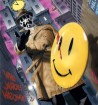
Posted: 8 Nov 2007
19:14 GMT
Total Posts: 583 | ah... duh.
maybe he just didnt see them. they could be in Ti groups and his comp doesnt show ti groups correctly
---
Iff Hydralisk has posted the above, the above is stupid. |